We’re thrilled to bring you the latest from the Divi Supreme Pro 5 Beta front. Since our initial beta announcement in May (check it out here) and our glimpse into the future with Divi 5 (read more), our team has been hard at work incorporating your feedback and rolling out exciting enhancements. Thanks to our amazing community of testers, we’ve squashed bugs and boosted performance, making Divi Supreme even faster and more seamless with Divi 5’s new architecture.
If you have an active or secured license for Divi Supreme plugins, rest assured it remains compatible with Divi 5. Due to ongoing development for Divi 5 compatibility, we will be adjusting our pricing.
Today, we’re excited to introduce three brand-new modules built specifically for Divi 5. These additions are designed to elevate your web designs with subtle animations, interactive elements, and smarter user engagement. If you’re already testing the beta, you’ll find them live now. Not in yet? Contact us to join the testing crew and help shape the final release!
The speed improvements in Divi 5 are significant, as demonstrated in our videos on Facebook comparing Builder speeds between Divi 4 and Divi 5 with our modules.
We’ve also got big news on the Popup Extension front, full WooCommerce compatibility is coming soon in the next beta version, once we’ve fully tested it. More on that below!
1. On-Scroll Header Animation Module
Bring Headers to Life on Scroll Tired of static headings? Our new Scroll Header Animation module adds dynamic flair as users scroll down your page. Choose from effects like Twist, Stretch, Flip, and customize timing, easing, and styles to match your site’s vibe. It’s ideal for drawing attention to section breaks or calls-to-action without overwhelming the user experience. This module was recently featured in Elegant Themes’ Divi 5 testing roundup, where they praised its ease of use and visual impact. Pair it with Divi 5’s speedy builder for instant previews. No more waiting to see the magic!
2. Line Hover Module
Elegant Underlines with a Modern Twist Add sophistication to your text links with the Line Hover module. Hover over text, and watch a stylish underline animate in—choose from 15 pre-built styles like expanding lines, dashed effects, or gradient fills. It’s subtle yet engaging, perfect for navigation menus, blog links, or product descriptions. Elegant Themes highlighted this one too, noting how it creates “sophisticated, animated underlines” without custom code. Fine-tune duration, colors, and delays in the module settings for a polished look that feels native to Divi.
3. Animated Headlines Module
Captivate with Dynamic Text Effects Make your headlines pop with the Animated Headlines module. Animate words or phrases with effects like Clip, Zoom, or Slide, great for hero sections, testimonials, or announcements. It’s fully responsive and integrates seamlessly with Divi 5’s visual builder, so you can tweak animations in real-time. This module is all about grabbing attention and keeping visitors hooked. Combine it with our other tools for headlines that not only look great but also boost engagement metrics.
Coming Soon: Popup Extension with WooCommerce Compatibility
We’re putting the finishing touches on our Popup Extension for Divi 5, and once we’ve fully tested it, we’ll roll it out in the next beta version! This update includes full WooCommerce integration, letting you trigger popups based on eCommerce actions,like displaying a special offer right after a user adds a product to their cart. It’s designed to boost conversions by targeting shoppers at key moments, with options for upsells, discounts, or email captures.
Building on the streamlined workflow we teased in our beta post (design everything in one Divi Layout, assign triggers, and enable on shop pages), this will make popups a powerhouse for online stores. Plus, we’ve added indicators to easily spot active popups on your site. Imagine reducing cart abandonment with timely, personalized prompts, it’s going to be a game-changer!
Stay tuned for the release, and if you’re in the beta, your feedback on our current modules will help us perfect this too. We’ll showcase a video demo once it’s ready.
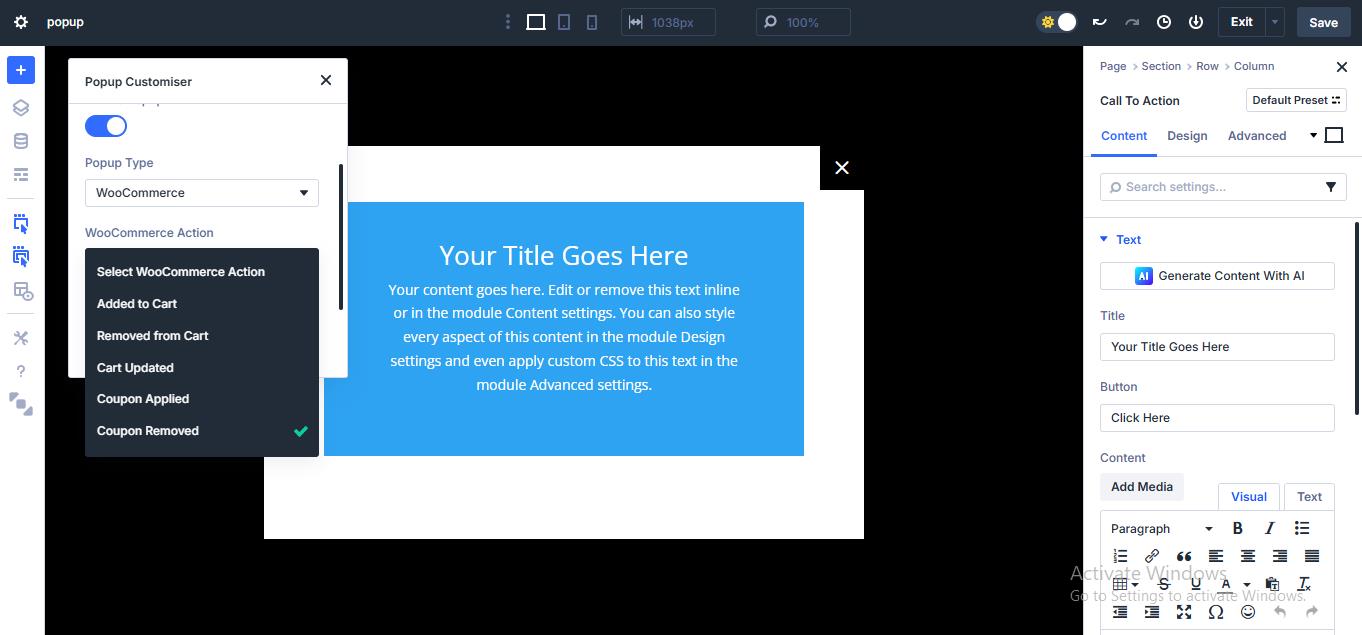
Recent Changelog Highlights
Our beta changelog is buzzing with updates, thanks to your reports! We’ve released several versions since the beta launch, focusing on stability, new features, and fixes. Here are some key highlights from the latest entries (full details at our Divi Supreme 5 Changelog):
- 5.0.0-beta.14 (October 4, 2025): Introduced the brand-new Animated Headlines Module for eye-catching text animations. Fixed issues in Typing Effect (loop disabling), Text Path (dynamic colors), Text Divider (alignment), Advanced Tabs (borders, shadows, hover effects), Supreme Button (hover icons, positioning, URLs), FAQ (child labels), Flipbox (button styling), Content Timeline (styling, alignment), Content Toggle (conflicts with Supreme Maps), Blog Carousel (equal heights), and Card Carousel (empty items, loop handling).
- 5.0.0-beta.13 (August 31, 2025): Resolved mobile alignment in Supreme Menu, spacing and color issues in Text Notation, mobile carousel in Blog Carousel, labels in Before/After Image, missing shapes in Shapes Module, icons in Social Follow, dynamic colors in Animated Gradient Text, image options in Flipbox, home icon and styling in Breadcrumb, pagination in Image Carousel, HTML in FAQ, and default margins on Divi buttons.
- 5.0.0-beta.12 (August 14, 2025): Fixed responsive issues in Image Carousel (slides, orientation, alignment), overlay colors in Blob Image, HTML in Advanced Tabs, description in Step Flow, lightbox/video in Card Carousel, and author/date in Blog Carousel.
- 5.0.0-beta.11 (July 26, 2025): Added Line Hover and Scroll Header Animation modules, plus Media Library links for Image Carousel, Filterable Gallery, Masonry Gallery, and Random Image. Fixed links and styling in Icon List, separators/pagination in Post Carousel, custom CSS in Contact Form 7, arrow/lightbox in Content Timeline, and images in Floating Images.
These are just a few of the many improvements, your feedback is making Divi Supreme Pro 5 stronger every day. If you spot something, report it here!
Stay tuned for more updates, and please don’t hesitate to reach out if you have any questions or need assistance with anything related to Divi Supreme or Divi 5.
Best Regards,
Ken and the Divi Supreme Team
How to access all Divi Supreme Modules
To access Divi Supreme Modules, you need to purchase the Pro version of our plugin. The Professional plan come with a 30% discount on renewals while we also offer you premium support and free updates during the licensing period.
Our goal is to assist you to create beautiful and effective business websites without impacting negatively on user experience.
So, give Divi Supreme Pro a try today, and don’t forget to share your experience with the Divi Supreme Plugins in the comments section below.
Or try out the Divi Supreme Lite
Divi Supreme Lite Offers 20+ Modules and 3 Beautiful Extensions and using them you can easily extend your site’s functionality.

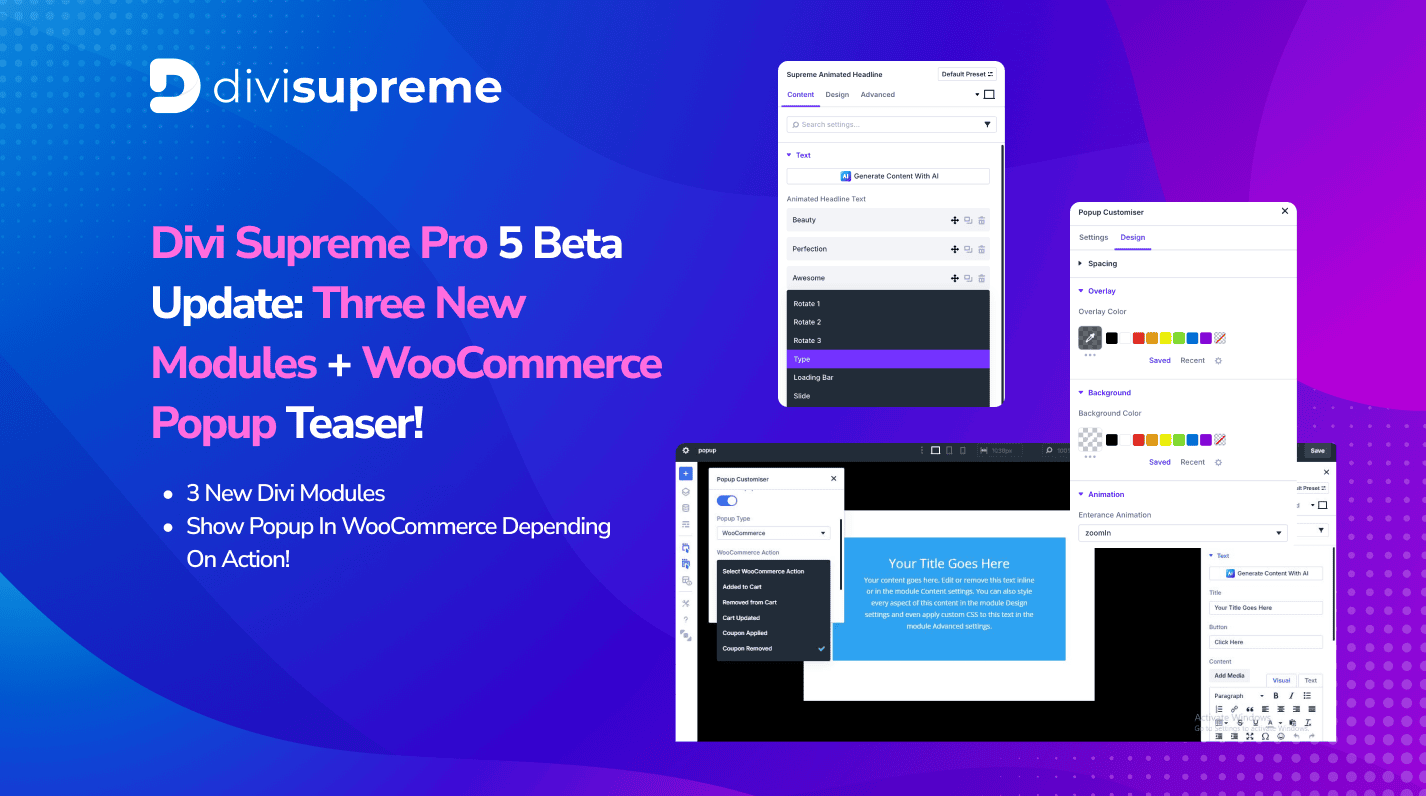
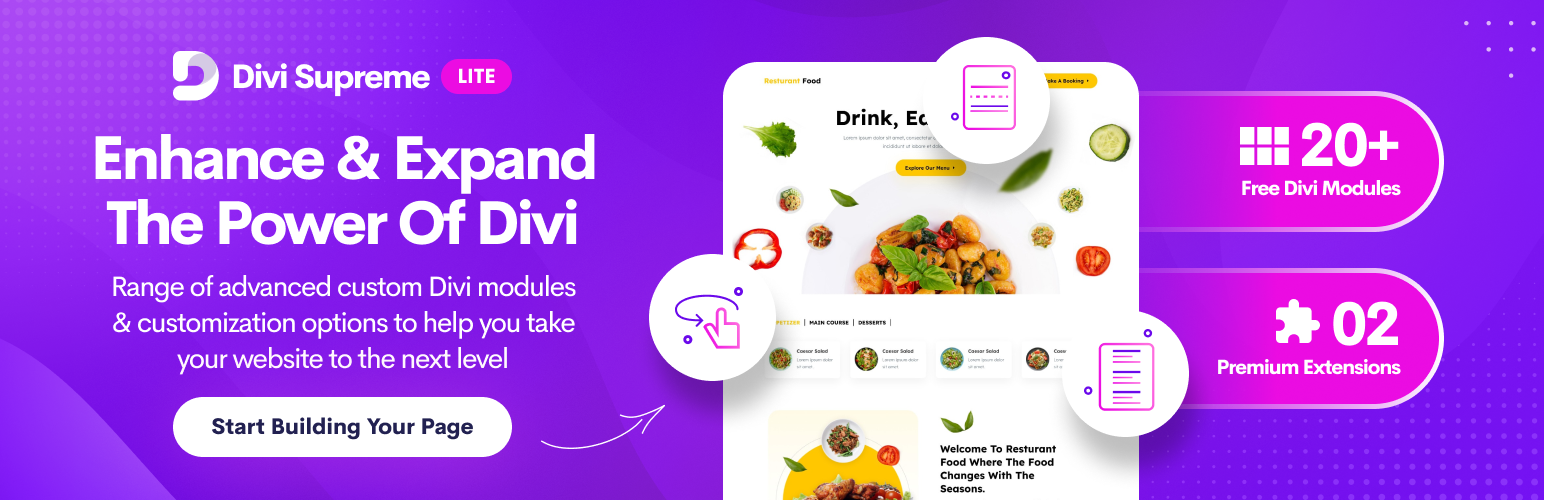
0 Comments