Are you looking for a way to embed Google Maps in Divi? If you just want to embed a single marker pin Google Map without API and free, then this article is for you. If you’re looking for more advanced Google Map using API which you can style the Divi Map, Custom Pin Marker Icon, InfoWindow Customization, Marker Clustering, Map Directions and more, then we suggest looking at Divi Web Design’s Map Extended Module.
In this article, we are going show you the best, fastest and code free way to embed your Google Map in Divi. Forget about opening a new tab, visit google map, put in your google map address, copy the embed code and etc. You don’t have to do all these!
How To Embed Google Maps In Divi Without A Plugin
Seriously? Maybe you’ve seen other websites talking about how you can embed Google Map in your Divi but just in case you’re interested to know how many steps just to embed a simple Google Map in Divi, then here you go:
- Open a New Tab
- Go to Google Map
- Enter Your Address
- Click On Share
- Copy Code
- Go Back to Divi
- Open Code Module
- Paste into Code Module
- Done
We won’t go through all these steps because it’s not even worth talking about it.
How To Embed Google Maps In Divi With Divi Supreme Plugin
Using Third Party Divi plugin, Divi Supreme’s Divi Embed Google Map Module. This is available on the free and pro version. Divi Supreme plugin enhances the experience and features found on Divi and extend with custom creative modules and extensions to help you build amazing Divi websites.
Steps to Embed Google Map in Divi
- Firstly, install and activate Divi Supreme plugin.
- Go to Divi Builder and look for Supreme Embed Google Map Module
- Put in your address
- Save and Publish
In no time, we can have a simple and nice Google Map like the Google Map we embed below without switching tab, copy and paste and etc. It’s just a waste of time doing those. Save time and use Divi Supreme 🙂
We want to hear from you. Let us know what you think about it in the comments.

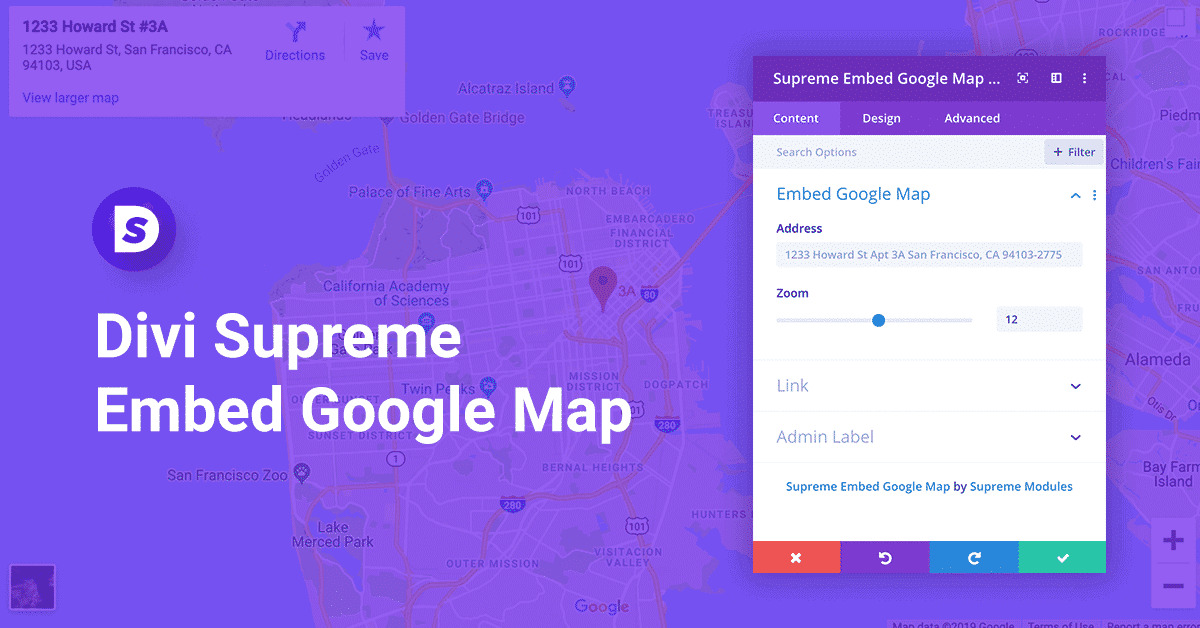
Is there a way to build a map from a shortcode with the paid version?
Hi Steven,
There’s no way to build a map from a shortcode using the module. May I know what’s the reason for doing this?
Hi, is there a way to get a dynamic adress from a custom field?
Hi Radek,
Good day to you. Dynamic Content is something on the pipeline and this will be added to all our modules. This could take sometime as currently we have 42 modules 🙂
Hi, I just want to make sure for my customer – with Divisupreme Embed Google Map I don’t need to set a cookie-warning?
Hi Mona,
I think you need to set a cookie-warning for Google Map as well. Google set cookies on every services we use on the internet. Not only their Google map.
The Divi Emebed Google Map module is equivalent to what you get if you find a location on google.com/maps and then use the Share button to find the embed code.
Why it’s not working now?
The Maps JavaScript API v2 is deprecated and will has turned off on May 26, 2021. As a result, all site’s v2 embed maps will stop working, and will return JavaScript errors. Google Embed now required a API key even for embed map. https://developers.google.com/maps/documentation/embed/get-started
However, old method using copy/paste method does work for now, however we cannot confirm this method is stable or will be deprecated in the future as well(Google is known to change things):
Obtain a Google embed code
Go to Google Maps
Enter the business address in the search bar, then click the search button
Click on the Share icon
Choose “Embed map”
Select the size of the map from the drop down
Select and copy the HTML iframe embed code
Even thought having API for embed is free and has unlimited usage(https://developers.google.com/maps/documentation/embed/usage-and-billing).
You can read more on how to create the free API for the embed google map: https://developers.google.com/maps/documentation/embed/get-api-key