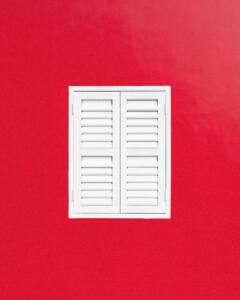INTRODUCING
Divi Supreme Filterable Gallery Module
With Divi Supreme Filterable Gallery Module, you can easily create Beautiful Filterable Galleries in Divi. This module is packed with features and options that allow you to create amazing galleries without having to code. You can also quickly and easily filter your Images by Categories assigned to the image.



Demo #1
- All
- CEO
- Marketing
- Sales
- Support










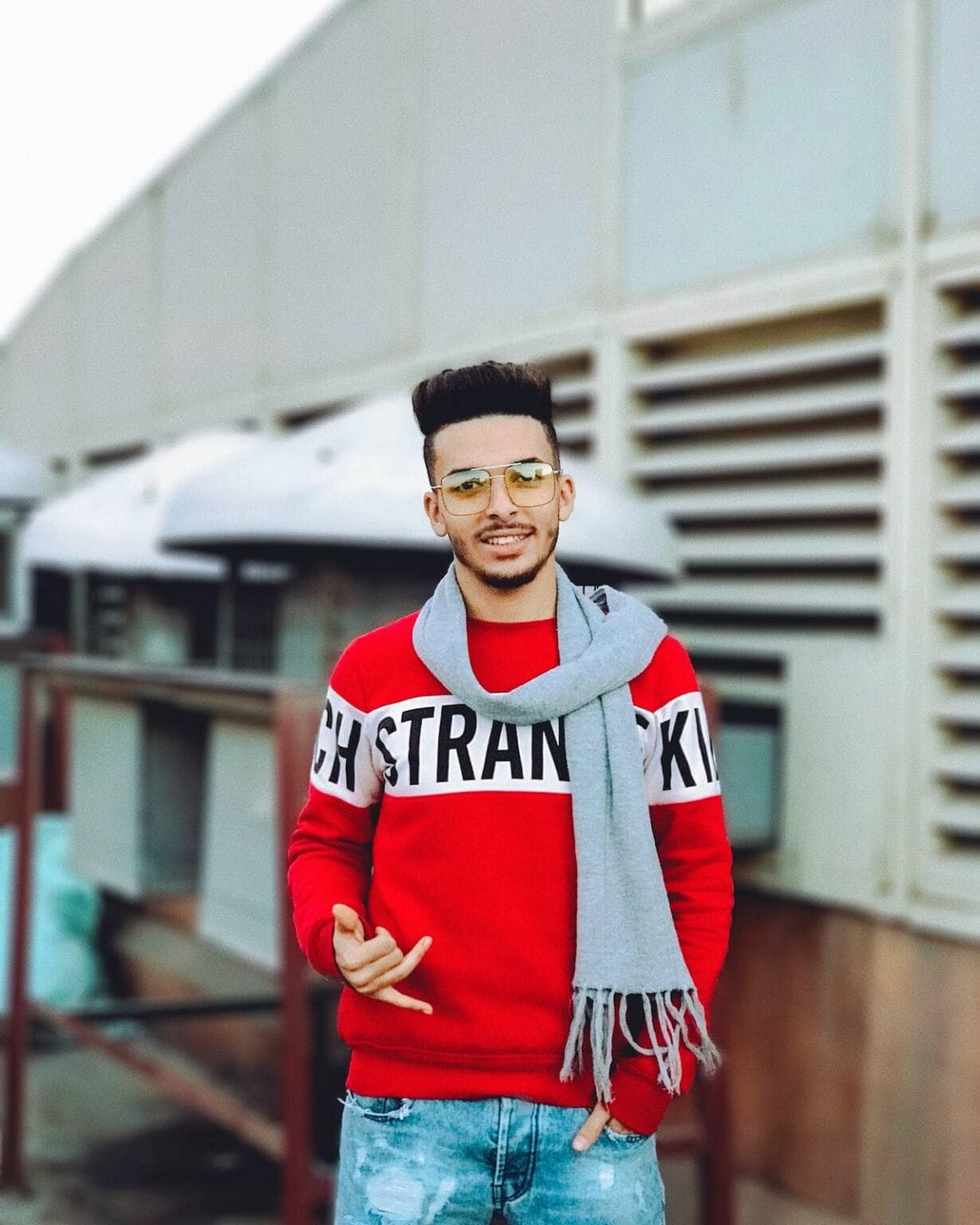


Demo #2
- Everything
- Desserts
- Drinks
- Fast Food


















Demo #3
Show Image Title, Description, Caption & more in a Card Layout and Make it More Functional!
The Divi Supreme Filterable Gallery Module allows you to create a gallery of images with title, description, caption and more in a card layout. The module is highly functional and makes your site more user-friendly. It is easy to use and helps you organize your website better.
- All
- Men
- Women

Man 1

Women 1

Man 2

Women 2

Man 3
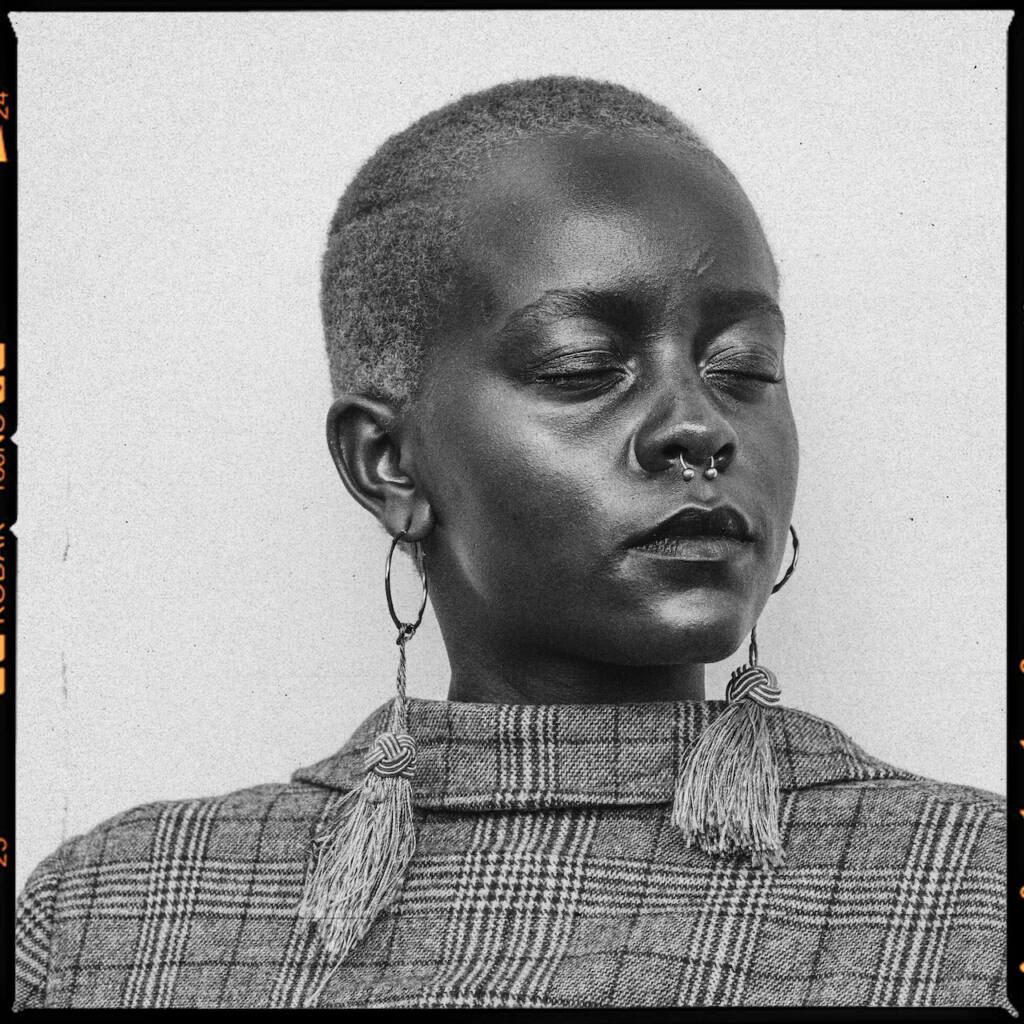
Women 3

Man 4

Women 4

Man 5

Women 5

Man 6

Women 6

Man 7

Women 7

Man 8

Women 8
Demo #4
Show Image Title, Description, Caption & more in a Overlay and Stand Out!
The Supreme Filterable Masonry Gallery Module makes it easy to add image titles, descriptions, and captions, as well as hover overlays. This module creates a stunning filterable gallery that is perfect for any page or post on your website.
- Event
- Portrait
- Wedding

Portrait Image

Portrait Image

Portrait Image

Portrait Image

Portrait Image

Portrait Image

Event Image

Event Image

Event Image

Event Image

Event Image

Event Image

Wedding Image

Wedding Image

Wedding Image

Wedding Image

Wedding Image

Wedding Image
Amazing Features You’ll Absolutely Love!
Divi Supreme Filterable Gallery Module Provides Amazing features you’ll Love. You can use the Divi Builder to easily create a beautiful gallery with this module. With the drag and drop interface, you can quickly add images to your gallery. You can also choose from a variety of layouts and styles to customise your gallery.
Completely Customizable
Every things is easily Customizable from within the Module Settings.
Custom Link for Each Image
Have a custom link for each image, simply add your link for that image in Media Library.
Show Pagination or Load More
You can choose whether you want to show Numbered Pagination or Load More Button.
Filterable with Image Categories
Easily Create Filters for Images using Images Categories in Media Library.
Show Content as Card/Overlay
You can Show Content such as Title, Caption, Description etc as Card/Overlay.
100% Responsive
The Filterable Gallery module is completely responsive and looks good on any device.
Take Divi to next level with Divi Supreme
The plug-in packed with everything you need to build amazing websites with ease. Consistently a top seller on the official Elegant Themes Divi marketplace