Like most web software, Divi has continued to evolve ever since its launch more than six years ago. During that time, different versions of the builder have been released, each coming with additional features and modules to make web development easier for users.
Recently, the much-awaited Divi 4.0 was launched, marking yet another monumental change for Divi. As is our custom here at Divi Supreme every time a new version of Divi is released, we took some time to review and test whatever is new in this latest release. To say we were mind blown by everything Divi has achieved with this version is an understatement.
So we decided to write down our thoughts in this detailed Divi 4.0 review, where we show you what’s new and how you can get the best out of this new builder.
If this sounds interesting enough to you, let’s dive straight in!
Divi 4.0 Theme Builder Review – The Game Changer We’ve All Been Waiting For!
If you’ve used Divi theme or its builder long enough, you’ll probably acknowledge that it’s incredibly difficult to think about migrating to any of its competitors. For starters, none of the competing builders comes close to Divi as far as features and functionalities are concerned. And with the latest changes that Divi rolled in its version 4, that gap just grew even wider.
What’s new in Divi 4.0?
In a nutshell, the recent update changed Divi from being a mere page builder to a theme builder. Put otherwise, this new version takes the power of the page builder that we’ve known for years and extended it to all other aspects of web building. With it, you can easily create and customize any part of your website the way you like it. To sum it up, Divi 4.0 gives you more control over how you design your WordPress site as we’ll explain in more detail below.
Custom headers and footers
One of the most notable additions you’ll love in the new Divi is the fact that it allows you to create custom headers and footers. With this functionality, it means you now have a lot more control over your website’s headers and footers, and you’re no longer limited to using Divi’s standard header.
Create a global website header that spans across your entire website or design separate headers and footers for specific pages or parts of your website.
Site-wide design control
This is probably the most useful function that separates this latest version of Divi builder from all its predecessors. For starters, the introduction of the Dynamic Content feature is the factor behind site-wide design control. With it, you can edit any of your theme builder templates, dynamically pull content from individual posts, and apply them to any part of your site that you deem appropriate.
For example, you can leverage the power of dynamic content to ensure that all your posts’ backgrounds are based on your set featured image or that a category title appears at the top of each category page. You only need to create a template and apply it to the relevant area of your site such as blog posts and category pages. This makes it easy to design or customize your site’s structure as you’re only needed to edit the few designed templates.
More enhanced WooCommerce modules
If you’re looking to create an eCommerce website using WooCommerce on a Divi-powered WordPress site, you’re in for a treat with the new Divi builder. Unlike before when you needed to design your product pages individually, you can now create a single product template and implement it site-wide. In this case, you only need to provide information like price, image, and product description to your WooCommerce plugin and your template will automatically be populated.
Divi 4.0 is brilliant – but you can get even more out of it with Divi Supreme
The latest release of Divi theme is a testimony to the excellent work that Elegant Themes has continued to do since its inception. Indeed, it’s for this reason Divi Supreme has relentlessly supported Divi for transforming how WordPress sites are designed and built.
In light of this, we have created custom modules and extensions that are compatible and fully supported by Divi to make your design process even more efficient and quicker. Our Divi Supreme plugin uses the Divi Developer API for full compatibility with products by ElegantThemes.
How Divi Supreme plugin enhances your Divi experience
One of the primary reasons we created Divi Supreme was to support Divi’s mission to help WordPress users design elegant websites that users love. We achieve this by identifying the gaps that Divi is yet to fill and consequently provide useful solutions in the form of custom modules and extensions.
Our goal is to help you create even more beautiful and responsive sites that visitors love to engage with. This means you’re able to attract and convert more visitors into customers while also designing online businesses you can be truly proud of.
Currently, Divi Supreme offers you more than 30 additional modules and extensions that you can use to enhance your current Divi theme or builder. Sure, some like button, star rating, and image modules aren’t particularly exclusive to Divi Supreme, but they come with additional functionalities you won’t find when using the default Divi modules.
Take for example the button module which we offer in our Divi Supreme Pro. With it, you can create custom buttons with more than 15 types of icon hover options and tens of button hover animations. Design unique buttons for popular services like YouTube, DailyMotion, WhatsApp, Email, Skype, and Facebook Messenger to name just a few.
Divi Supreme also enables you to add equally powerful functions like different types of popups, social media tools like Facebook feed and comments, Google Maps, and Schema Ratings. You can even uniquely style your headings using the Dual Heading module!
Divi 4.0 + Divi Supreme Plugin = Sheer Elegance
If you thought Elegant Themes had outdone itself with the release of its latest Divi theme builder version, you probably haven’t tried spicing up things with the Divi Supreme plugin. Install it now for even more stylish and outstanding websites. Also, don’t forget to let us know what you think about this combination in the comments below!

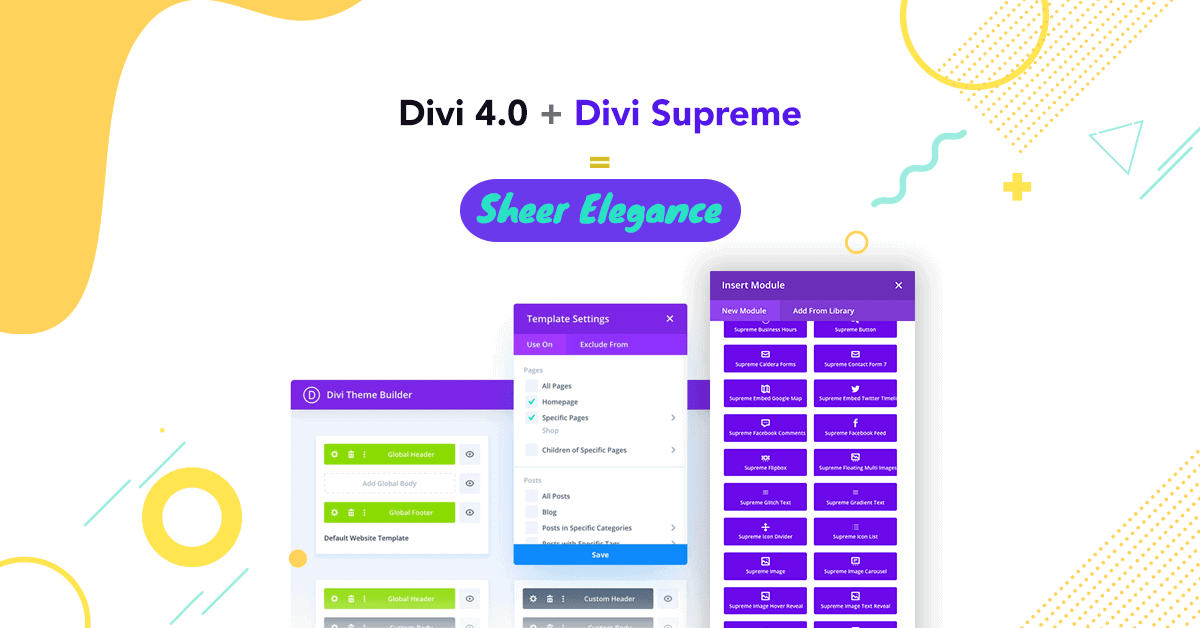
0 Comments