Suppose you are walking on a busy street and someone flushes a placard right in front of your face. Would you first look at the person or the placard? Naturally, most people would likely get attracted to the latter – which by the way is a fact of human psychology.
Well, this is exactly how popups work. While most web users find them to be quite obtrusive – same way you would frown upon that placard-holding stranger – popups work extremely well when used cleverly and with moderation.
Divi Supreme has a popup extension that allows you to design and implement nice-looking popups that attract the attention of your web visitors and encourage them to take the designated action. You can use this feature to complete various important tasks including:
Collecting more user subscriptions
If you’re trying to grow an email list or a social media page, popups can offer such an effective method to engage and add people to these web properties.
Getting more customer feedback
Gauge how customers and web visitors think about your products and services using surveys and contact forms designed to pop up depending on certain actions taken by the user.
Answering FAQs
Stop potential customers from leaving your site prematurely by providing them with quick answers to commonly asked questions or concerns. Use popups to put useful information right in front of your potential customers to maximize customer retention and marketing impact.
Promoting a lead magnet
Let’s face it, everyone loves free stuff – whether that is a free piece of software, an eBook, a case study, or anything that adds value to them. You can tap into the power of freebies to capture new leads or segment existing ones to grow your business.
For effective results, consider using popups that appear when a lead or web visitor takes a particular action. For example, you can set them to pop when the visitor scrolls past a certain point of a page, clicks a particular call to action feature or link, or shows an intent to exit the page.
Here’s how the Divi Supreme popup extension works

As you possibly know, Divi Supreme is an incredible plugin that works hand in hand with the Divi Theme Builder to make it easier for you to create outstanding web features for your online business. Indeed, our plugin extends the functionality of Divi by providing you with more features that include new and enhanced modules and extensions, all which come fully compatible with the latest release of Divi builder. One of the most popular of these features is the popup extension.
But doesn’t the Divi builder come with its own popup extension?
Good question!
Sure, Elegant Themes who are the brains behind Divi have done commendably well in ensuring that their builder is an almost complete web building and development suite. In fact, this is why we’re very proud to be associated with the product and work committedly to support it with even more features.
A key reason we decided to release our popup extension despite the parent builder having one of its own was that we wanted Divi users to have more control over the kinds of popups they could create for their websites. With our extension, you get an opportunity to choose from a wider variety of popup designs and popup triggers while you can also decide to have your popups appear anywhere on your web pages or posts.
Types of popup designs you can create with Divi Supreme
One of the standout features of our popup extension is that it allows you to choose from more than 40 popup animations for your popup design. Some of the most notable ones include:
- Fade In & Fade Out
- Zoom In & Zoom Out
- Fade In Left & Out
- Rotate In & Out
- Bounce In & Out
- Shake & Zoom Out
- Wobble & Roll Out
- Slide In Up & Out
- Rotate In Up Left & Out
- And many more…
The Divi Popup Extension can create other types of popup, not just for layout design
We’ve also added other types of popup with many customisation options available that you can create for your site and that include:
- Divi Library Layout
- iFrame Popup
- Image Popup
- Video Popup
Last but not least! How about automatically close a popup after X seconds? That’s taken care of as well! More options will be added very soon to make this Divi Popup extension the best in the Divi Community.
Common popup triggers for Divi Supreme
When it comes to popups, whether on Divi or any other builder or theme, there has to be a given action that triggers the popup to appear. In the case of the Divi Supreme plugin, the following are some of the main user actions you can set to trigger popups.
Page load or scroll
This is the most common method you can use to set up a popup feature on your Divi-powered website using our popup extension. The idea is to have your popup appear after a visitor has stayed on your site for a given amount of time.
The reason this popup tends to be so effective is that dwell time most often signifies the level of interest that a web visitor has in your content, products, or services. Based on this concept, if someone scrolls down past a certain point while visiting one of your web page or stays on the site for more than a particular timeframe, then you may consider recommending other products available in your site through a popup.
Button/hyperlink click
This is pretty straightforward in that when a web user clicks a button or a hyperlink on a page they are visiting on your site, a popup appears in place of a new tab opening. This method is particularly useful when you need to provide more information on a given subject onsite instead of sending your visitors to a different page or website.
Exit intent
This popup strategy works extremely well when used in websites that offer several offer variations or product tiers, price discounts, or those collecting emails and subscriptions using lead magnets.
Say you’re visiting a website that reviews an affiliate product or service. After scrolling for some time, you lose interest in the content and therefore want to exit the page. If the said website uses this method, a popup may appear just as you are about to close the page with a reduced price offer.
Clicking this popup will redirect you to a new page where you’ll buy the product at a discounted rate and probably even get more add-ons. Using this strategy can significantly boost conversions and increase your product sales.
Why should you choose Divi Supreme for your popup designs?
We bet we’ve probably already answered this question by now with all the information we have shared with you about how our popup extension works and its unique features. However, allow us to add a couple more details which we think could further convince you to want to check out Divi Supreme Popup yourself.
There’s no limit on how many popups you can create with Divi Supreme
Yes, you heard that right. You can create as many layouts as possible, save them in your Divi Library, and later convert them into beautiful popups. Thereafter, go to a page or post of your choice and use the popup setting to create your preferred popup design using the saved layouts. You can even choose to have multiple popups on the same page, but we recommend against using too many of them as this can harm user experience.
Our popups do not slow down your page load speed
Popups have for the longest time gotten a bad rap for their negative impact on page load speed. The reason for this is because most of them use a lot of Javascript files that eat up a lot of hosting resources.
The good news is that Divi Supreme works differently in that we use the same built-in popup lightbox library that Divi uses with no additional Javascript files. This means our popups add no extra load to your site other than what the native Divi Builder requires to load fully.
Want to add popups to your website? How about you install Divi Supreme Pro today and get access to our feature-rich popup extension. Let’s get your site popping!
Free Popup Design For You!
Contact Form Popup
Click here to show this beautiful Contact Form Popup! Make sure you have the latest Divi Supreme Pro.
Here’s some of the settings we changed. We set the width of the popup to 900px. Change the icon color to #8300e9, zoom in and out animation on this popup.
This contact form popup is using the Divi Scheduled Element Extension to show the online and offline message.
You can download this layout from here

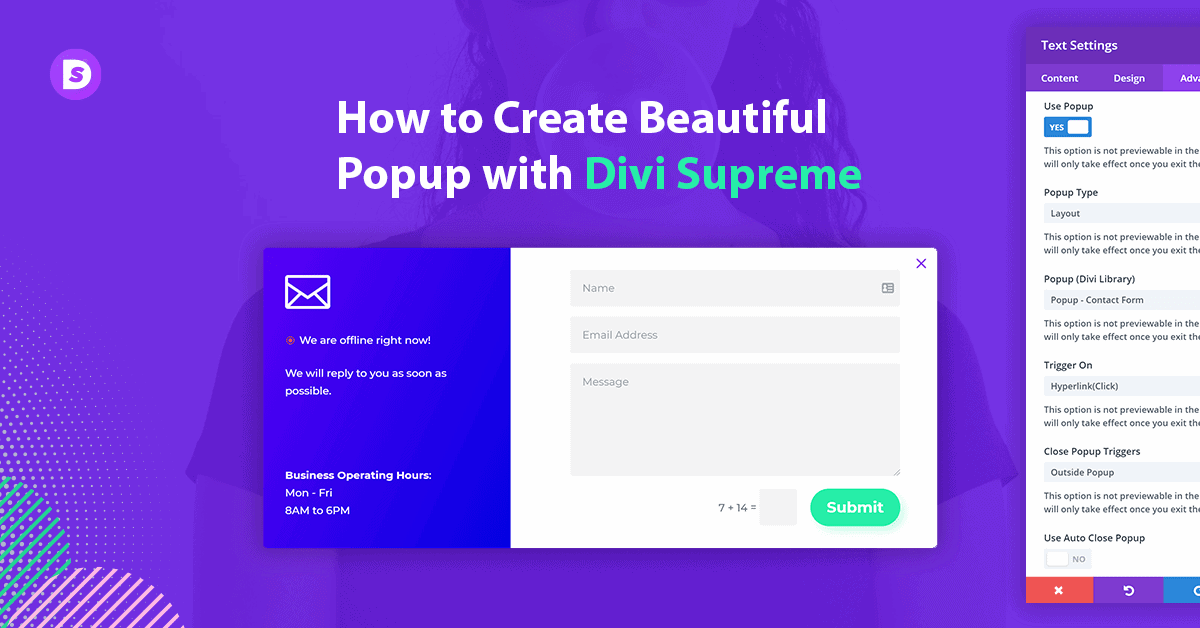
0 Comments