Have you ever wanted to have a image or video lightbox popup on a button or image without coding? We’ve added this feature to both the Divi Supreme Image and Divi Supreme Image module, enabling to pop up a image or video lightbox when the user clicks on the button or image.
You can enable the image or video lightbox in just a few clicks without any custom coding.
We know that the Divi’s image module does have this “Open in Lightbox” but the Supreme Image Module have much more. Take a look at how to open a different image in a lightbox.
You don’t have to code for this because we’ve done the hard part. Now it’s your turn to enjoy and speed up your productivity.
Steps to Open a Image Lightbox in Supreme Button or Supreme Image module

- Firstly, install and activate Divi Supreme plugin.
- Go to Divi Builder and look for Supreme Button Module/Supreme Image Module.
- Under Link, Toggle “Open in Lightbox”.
- Save and Publish!
The steps above is the same for both the Supreme Button and Supreme Image Module.
Steps to Open a Video Lightbox in Supreme Button or Supreme Image module

- Firstly, install and activate Divi Supreme plugin.
- Go to Divi Builder and look for Supreme Button Module/Supreme Image Module.
- Under Link, Toggle “Open as Video Lightbox”.
- Paste your YouTube, Vimeo and Dailymotion URL link on the URL input field.
- Save and Publish!
The steps above is the same for both the Supreme Button and Supreme Image Module.
What’s the different between the free and pro version when using the lightbox?
This is available on the free and pro version. However, the free version only allow you to have image lightbox. The pro version allow you to have both the image and video lightbox. Not only that, the pro version have extra options to customize the max width and close button of the lightbox. Not only that, the pro version has more modules with lots of options compared to the free one and extensions.
Divi Supreme plugin enhances the experience and features found on Divi and extend with custom creative modules and extensions to help you build amazing Divi websites.
In case you need a demo for Divi Supreme Button and Divi Supreme Image.
Alternativily, you can watch this YouTube video by Samar Jamil.
Let us know what you think about it in the comments.

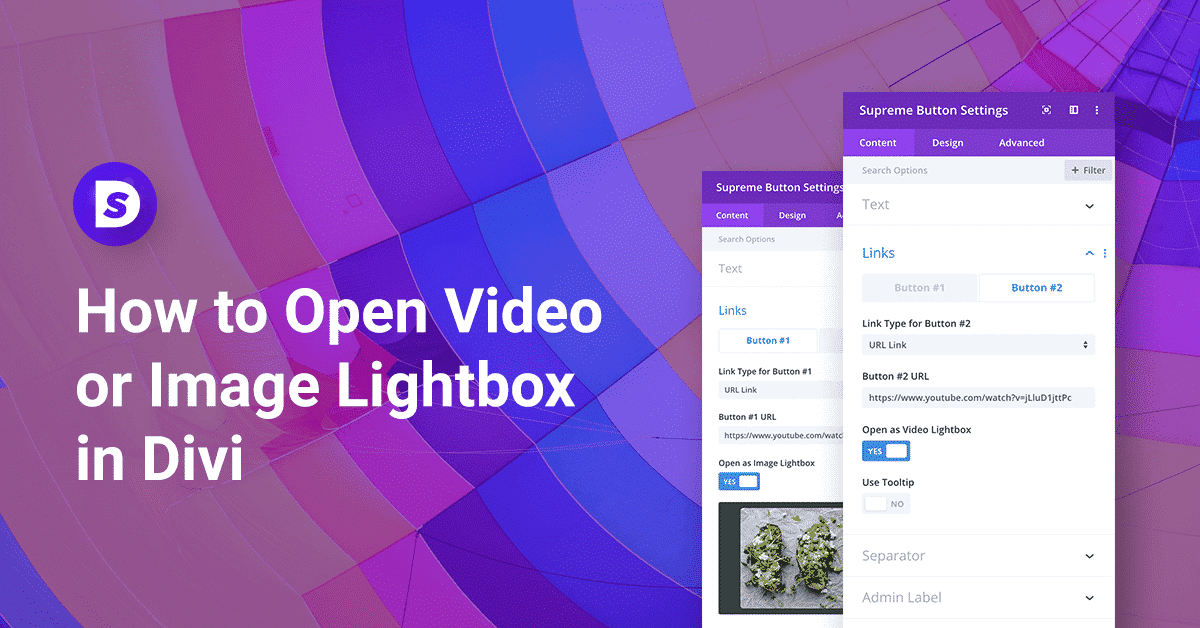
It is possible video popup on the supreme hotspots module?
Hi Andrej, you can make use of our Divi Popup Extension to show video popup on each hotspot. 🙂
Does this work for an actual video component or only for an image and a button?
it works for all by using Divi Popup Extension.
No longer working
Hello Stephen, we’ve tested everything and it’s all working fine. Could you provide more details about what’s not working? Feel free to reach out to our support team anytime.
Hi. Is there any way to add image below the lightbox?
Yes. You can easily create your own unique popups using Divi Library templates! With the Divi Supreme Popup Extension, you can design custom popups by building a layout in the Divi Library and adding your images to it. It’s that simple!