Do you want to replace the default comment section found in Divi with Facebook Comments in an easy way? Then you don’t want to miss today’s Tutorial. Today we’re going to see How to replace the default comments with Faceook Comments in Divi. We’ll be using our very own Facebook Comments Module and newly added Dynamic Content to this Module and all other Supreme Modules recently.

Creating a Single Post Template
So let’s see how to replace the default comments with Facebook Comments. For this, you’ll need to create a single post Template using the Divi Theme Builder. If you haven’t already you can click on +Add New Template.

Now choose All post and click on Create Template

Now you can click on Add Custom Body and click on Build Custom Body and now you’ll be able to enter to Divi Builder to create youro Single post Template.
So If you’re fimilar with how Dynamic Content works in Divi you can create a single post template If you’re newbie then you can get some free Templates from Elegant Themes’s Blog and for todays’ tutorial we’re using this template from Elegant Themes Blog. After you’re done with creating a Single Post Template then you can go to next step.
Replacing the Comments
So now let’s see how to replace the Comments with Facebook Comments. You’ll first need to delete the exisiting Comments Module.

Now in the same place you can insert the Facebook Comments Module.

In the Content Tab you’ll need to use the Dynamic which we’ve recently added to our Modules. In the Page URL field click on Use Dynamic Content Icon

And choose the Current Post Link and that’s it.

And there you go, you’ve just replaced the Default Comments with Facebook Comments. Here’s how It looks.

So that’s how easy it is to replace the Default Comments with Facebook Comments in Divi. Let us know what you think about this in the comment section below we’d love to hear from you.
Now If you haven’t already created Facebook APP ID you can create one and add to Divi Supreme’s Settings Page for all Facebook Modules to work by following these guides.
Have a great day!
How to access the Facebook Comments Module
The Facebook Comments Module is free and can be found in the Lite Version of Divi Supreme. But If you want to use the Dynamic content then you’ll need to purchase the Pro version of Divi Supreme. Our goal is to assist you to create beautiful and effective business websites without impacting negatively on user experience.
And don’t forget to give Divi Supreme Pro a try today and don’t forget to share your experience with our Plugin in the comments section below.
Divi Supreme Lite
Divi Supreme Lite Offers 18 Modules and 3 Beautiful Extensions and using them you can easily extend your site’s functionality.


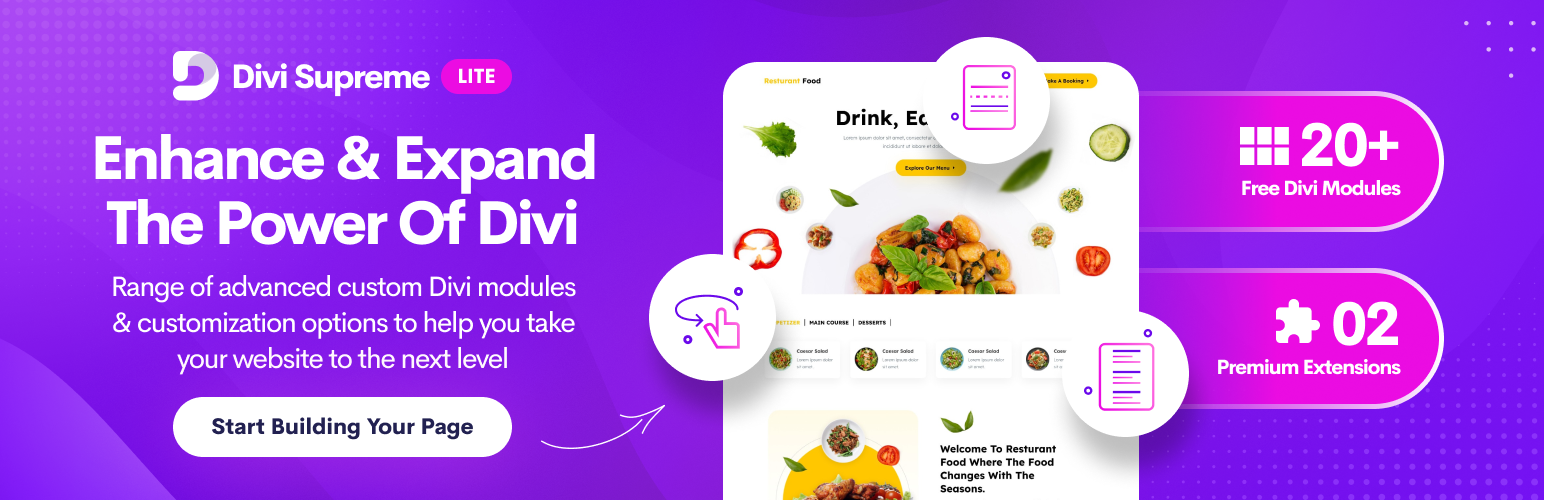
0 Comments